vSphere 4 Client
The VMware vSphere Client is a Windows-based application that allows you to manage ESX/ESXi hosts, either directly or through a vCenter Server. You can install the vSphere Client by browsing to the URL of an ESX/ESXi host or vCenter Server and selecting the appropriate installation link. The vSphere Client is a graphical user interface (CUI) used for all the day-to-day management tasks and for the advanced configuration of a virtual infrastructure. Using the client to connect directly to an ESX/ESXi host requires that you use a user account residing on that host, while using the client to connect to a vCenter Server requires that you use a Windows account.
In essence, vSphere 4 client is an interface that allows you to access ESX/ESXi and vCenter server features and options. As you know ESX has a Command Line interface (Linux based) and ESXi doesn't have a service console so it only shows networking and other options. To use ESX and ESXi to fullest including creating, viewing and managing virtual machines and host of other options, you need vSphere 4 client that provide an interface to the bare metal hypervisor.
Same is the case with vCenter server. There is virtually no independent interface of vCenter server. The only way to connect and use vCenter server is to connect through vSphere 4 client who again provides a ready interface for you to run and manage vCenter server.
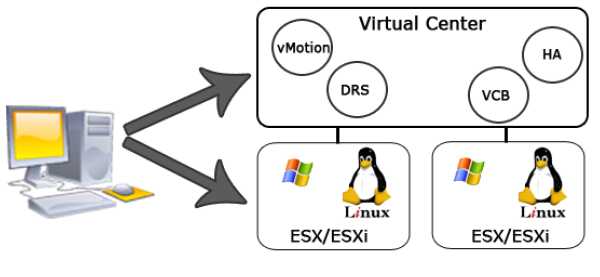
The vSphere Client manages an individual ESX/ESXi host by authenticating with an account local to that host; however, it manages an entire enterprise by authenticating to a vCenter Server using a Windows account.
Almost all the management tasks available when you're connected directly to an ESX/ESXi host are available when you're connected to a vCenter Server, but the opposite is not true. The management capabilities available through a vCenter Server are more significant and outnumber the capabilities of connecting directly to an ESX/ESXi host.
