Section 9.4: Setting Printer Priorities

1. Click on the start button
2. Click on PRINTERS AND FAXES
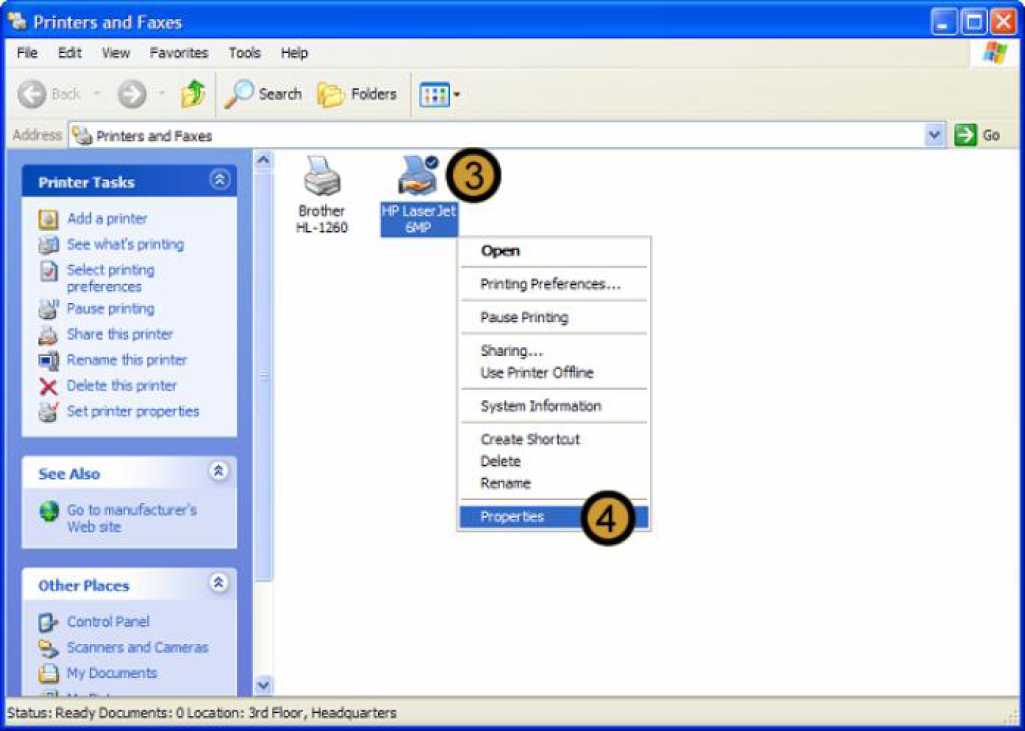
The PRINTERS AND faxes folder appears
3. In the printers and faxes folder, right-click the printer for which you want to increase the priority
Note: The printer priority range is 1 to 99 with the highest priority being 99 and the lowest being 1. The default setting is 1. Therefore we adjust the printer priority for the printer that we want to specify a higher priority for.
4. On the pop down menu that appears, click properties
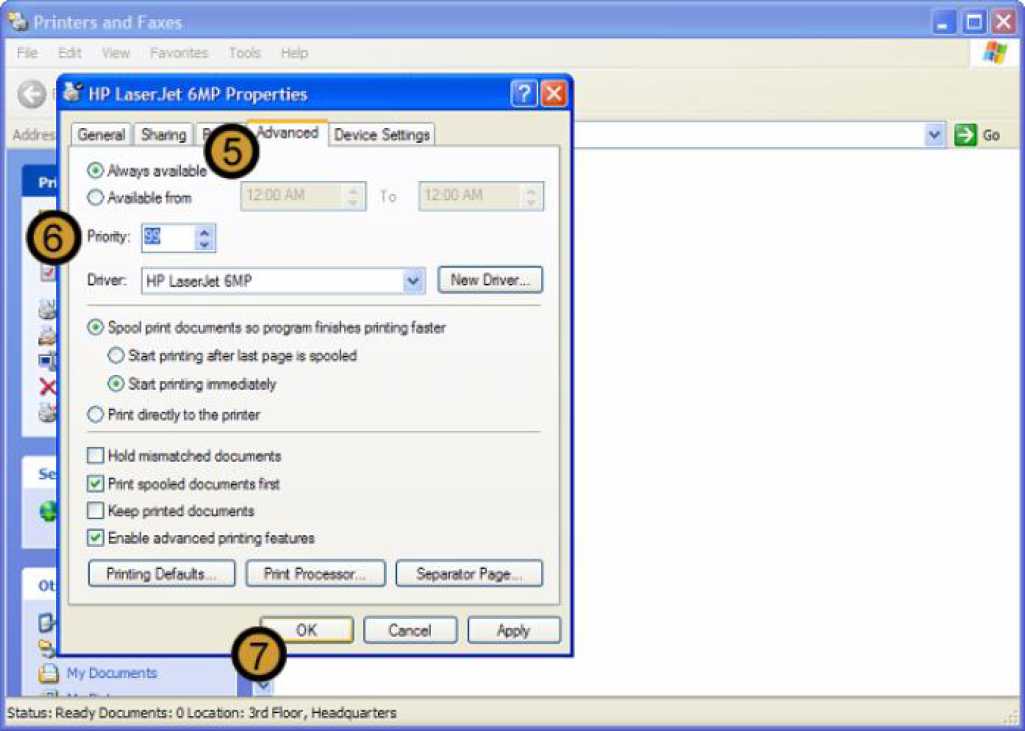
5. On the selected printer's properties dialog box, click on the advanced tab
6. Set the priority for the printer
7. And click OK
